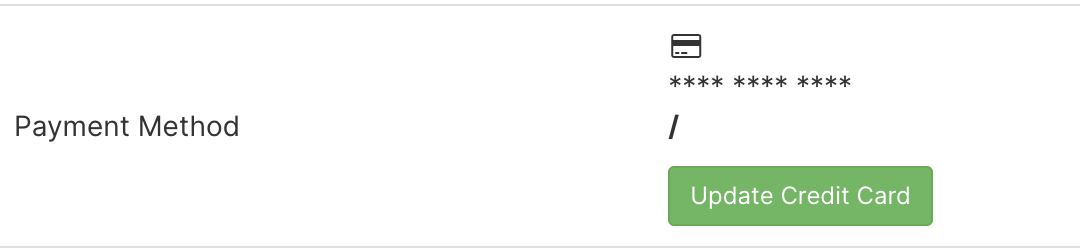If you need to update your credit card on file, please follow the steps below.
Click your name at the top right and go to Account Information
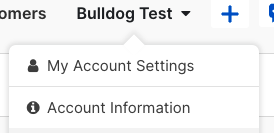
Scroll down to Payment Information and click Update Credit Card
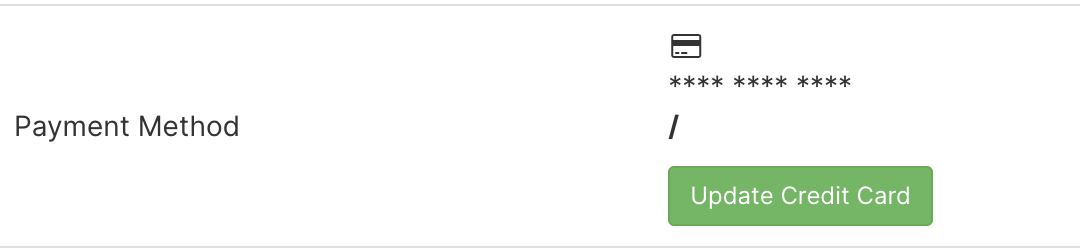
If you need to update your credit card on file, please follow the steps below.
Click your name at the top right and go to Account Information
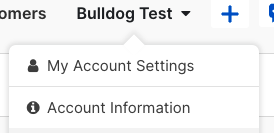
Scroll down to Payment Information and click Update Credit Card