You may cancel your account anytime as follows:
1. Log into Agency MVP https://app.agencymvp.com/
2. Click your name at the top right
3. Click on “Account Information”
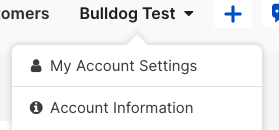
4. Scroll down the page to the section titled “Payment Information” - you will see “Cancel Subscription” there in red