Sold Quotes Notifications were designed to help motivate and encourage staff to sell more policies!
When a staff member marks a policy as sold, all staff at the agency will see fireworks 🎆 on their screen, with a notification at the bottom right of the screen showing who made a sale and the total premium of the sale.
*Note: To dismiss the fireworks/notification, you can easily just click the “x” in the notification box.
How do I turn off the fireworks for sold quotes?
- Click your name at the top right in MVP
- Go to My Account Settings
- Below Other Settings, check the box Turn off sold quotes notifications
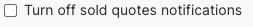
- Click update at the bottom