Marketing Sources are used to track your Return on Investment. These sources will also appear on your Marketing Report.
To create a NEW Marketing Source, within the details page of a household, click in the yellow Marketing Source box [found below the Important Notes box].
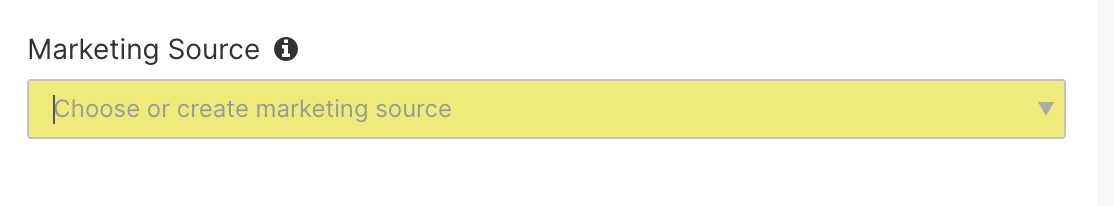
Begin typing the name of your source, and when you are done click the ENTER button on your keyboard [to create the new Marketing Source].
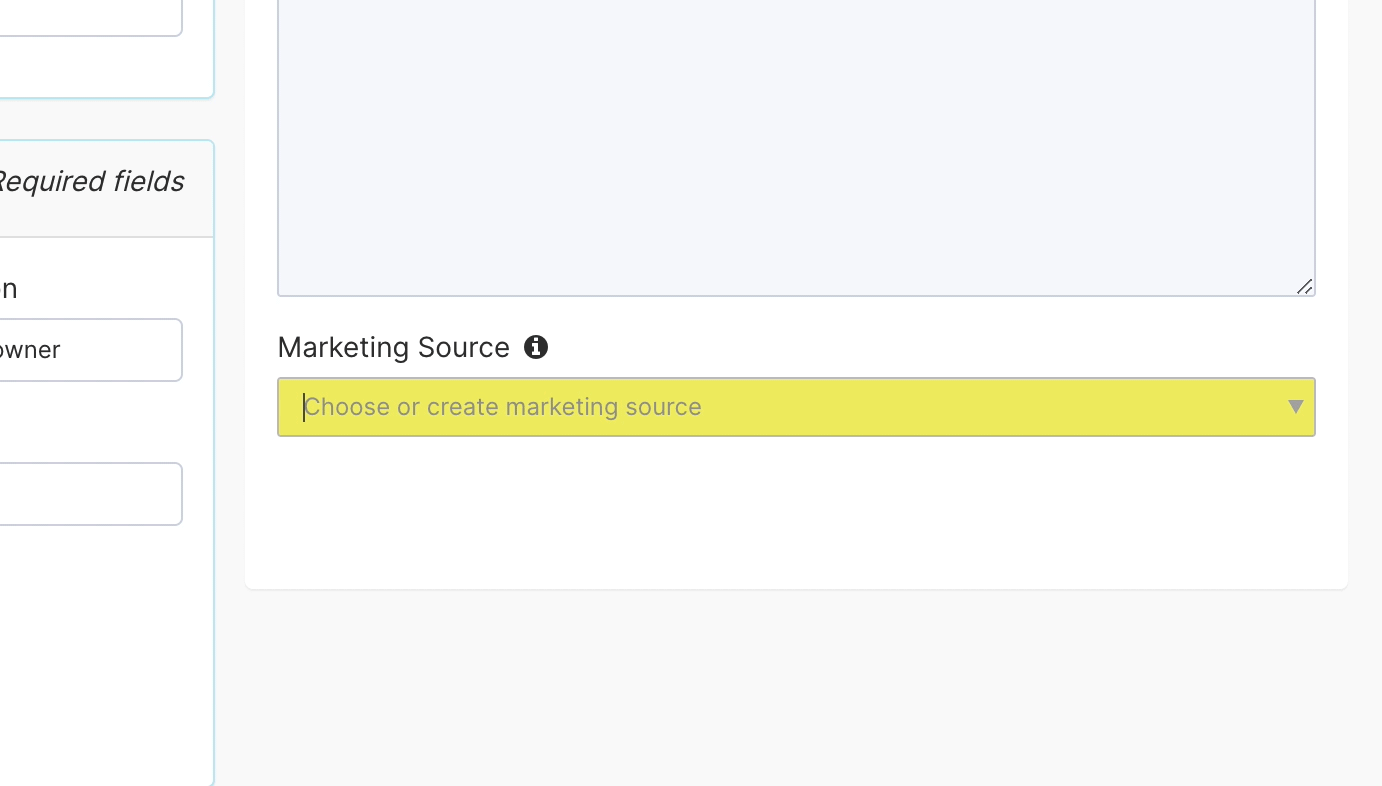
*Note: Internet Leads coming in through the API will automatically create their own Marketing Source for you. Ex: Everquote, QuoteWizard, etc.
Tips for creating Marketing Sources:
- Remember this is what will show on your Marketing Report, so make it as detailed, or as generic as you’d like.
- While a household can have multiple Marketing Sources, the Marketing Report is based off of the FIRST Marketing Source.
- If you have multiple referral partners from the same company, add their name to a Marketing Source instead of creating two separate Marketing Sources (ex. “United Mtg - Sarah”)
- Make sure it is specific to where your lead came from.
- Create a source that you will understand the name of when reading your reports.