You can change the Group State of a household between leads, awaiting quote, and reviewed quote.
- On the household’s detail page, click on the Group State drop down menu.
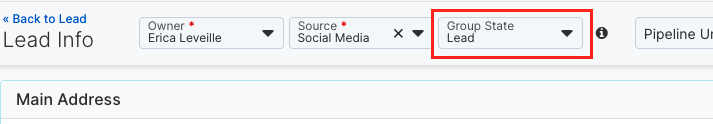
- Select which call view page you would like to move your household to.
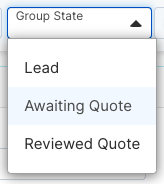
- You will now find this household on the chosen call view page.
To learn more about the differences between group states, visit our Understanding the Header
article HERE.