Always start at the top of every call view page as these are your ranked lists. You can access your call view pages by clicking one of the buttons in the header bar (Leads, Awaiting, Quoted, Customers, etc.). Use your Call Filters to target specific types of households if desired (check out the guides on call filters to learn more).
- Click the arrow to the left of the first household on your ranked list.
TIP: For efficiency, only click the details button if you need to update data on the details page. - Dial the phone number listed for the household
- While the phone is ringing, see who may answer the phone & read any important notes
- Log your phone call on the right-hand side
- Save the call by clicking Save.
Call Status
The Call Status is notating what happened on the call. This box prefills to “unanswered”, but you can change it if necessary.
NOTE: If you spoke to the household, which would mean you logged a phone call as answered or inbound, the notes box will be required. If you did not speak to the household, notes are not required.
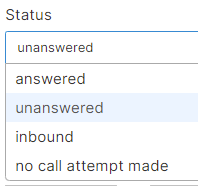
Member
The Member is the household member that you spoke to. This defaults to the Main Contact, but you can change it if necessary. The dropdown menu will only show household members listed on the details page.
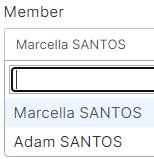
Date & Time Called
The date & time called will prefill with the date & time that you clicked the arrow to the left of this household’s name. It is not often that you will need to change this, but you can if necessary.
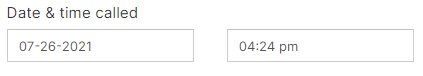
Next Action
The Next Action dropdown menu is where you tell MVP when you want to call this household again. This defaults to Call Tomorrow but can be changed.
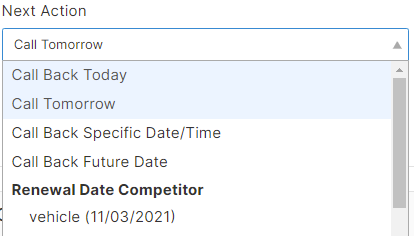
Call Back Today
By choosing “call back today”, you are allowing this household to stay on your call view page for the rest of the day, and this household will be ranked according to the algorithms.
Call Tomorrow
By choosing “call tomorrow”, you are allowing MVP to hide this household from your call view page for the remainder of the day but they will return tomorrow and will be ranked according to the algorithms.
Call Back Specific Date/Time
By choosing “call back specific date and time”, you are allowing MVP to recognize this as a scheduled appointment, which will remove the ability for this household to be ranked according to the algorithms and will be found on your call view page on the day of the appointment. This is only recommended if the household asks for a call at a specific time on a specific day.
NOTE: The notes box is required to be filled in when choosing this option.
Call Back Future Date
By choosing “call back future date”, you are allowing MVP to hide this household from your call view page until the specified date. On the date you enter, this household will appear on your call view page and will be ranked according to the algorithms. This option will pipeline the household.
Birthday Next Member
By choosing “birthday next member” you are allowing MVP to hide this household from your call view page until the date shown. On the birthdate shown, this household will appear on your call view page and will be ranked according to the algorithms. This option will pipeline the household.
NOTE: This option only shows if there is a birthday coming up for a male up to age 25, and a female up to the age of 21.