Your call view pages have the option to update multiple households at a time to either mass assign/remove a workflow, mass pipeline, mass delete, and more.
Update Workflows
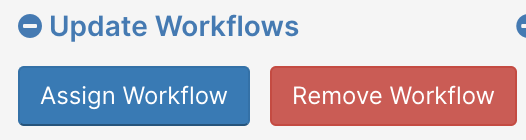
To start, click "Update Multiple households" for more options to appear.
Once this appears, you'll find check boxes next to each household. You can select the households you would like to take action on, or you can click “Select All Households”
Next, click Update Workflows
From there you can either click "Assign Workflow" or "Remove Workflow"
For more information visit Mass Assigning Workflows From the Call View Page
Update Pipeline Dates
If you are wanting to pipeline a large group of households to the future, you can use the bulk pipeline feature. This can be used if you did an import of households that you want in your account, but don't necessarily want to work through them right now.
Select the households you want to import, then choose what date you want them to appear back on the call view page.
Change Ownership
*This is only available to the account owner
To reassign households to another staff member, you can use the Change Ownership feature. You can either change ownership of households from your account, or you can use our Team Member filter to view what your staff is working on and change ownership from one staff member to another.
Transfer to Sub-Agency
*This feature is only available to the account owner for a "master agency"
Select the households you want to assign to a sub-agency and click the Transfer to Sub-Agency option. From the drop down, choose which one of your linked sub-agencies you would like to transfer the selected households to.
Then, you will have two options:
- Transfer the selected households to the sub-agency’s owner (the owner will then decide what to do with the household)
- Distribute the selected households evenly amongst the staff at the chosen sub-agency
Lastly, click the Transfer Households button.
To learn more, visit Organization to Organization Transfer
Delete Households
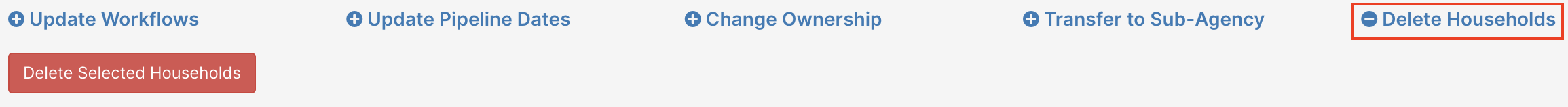
To delete multiple households on a call view page, you can choose the Delete Households option. Select the households you want to delete, then click Delete Selected Households. To view deleted households or restore any households that were accidentally deleted, visit the trash in the sidebar.