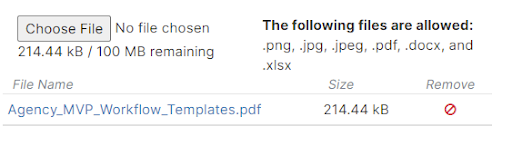File Storage
- Each household in Agency MVP has their own file storage section.
- There is a 100 MB limit of storage per household.
- Files recommended to store in MVP: Consumer consent documents, dec pages, lead sheets, old quotes, etc.
How to store a file:
- From the details page, click the Files tab that is found below the save button.
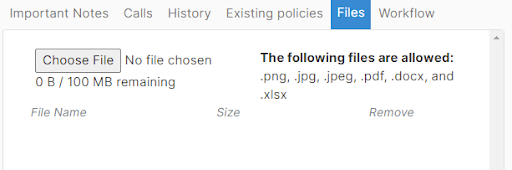
- Click choose file and choose the file you’d like to upload to their MVP account.