If a customer's policy has expired or gets canceled, you can cancel it in MVP and move them to a different group state using the Group State drop down.
*This will not affect any reports of sold premium at this time.
On the details page for that household, scroll down to the Quotes section
Find the quote you previously marked as sold that you now want to cancel
Click the Cancel Quotes button
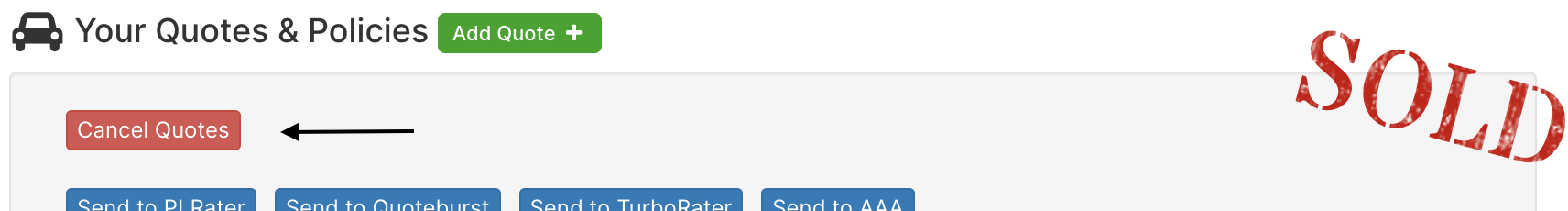
Choose the date the policy was canceled
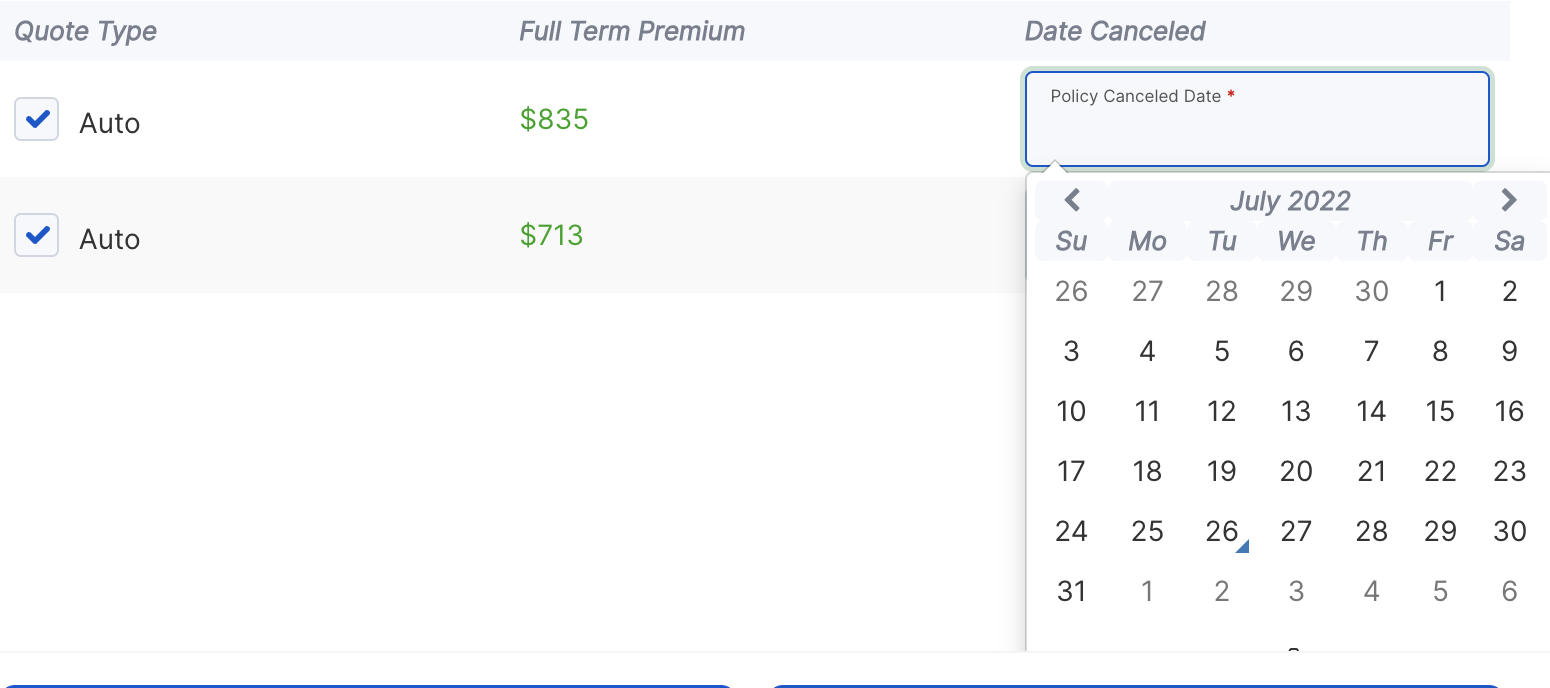
Click Cancel Quotes
You will now be able to transition this household to the leads, awaiting quote, or reviewed quote call view page.