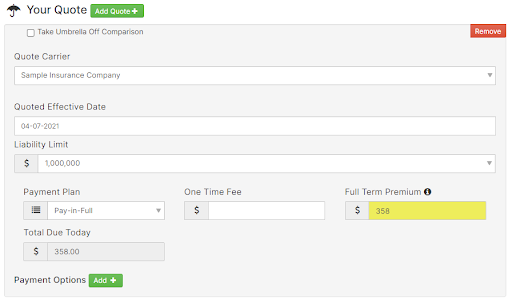Creating an Umbrella Quote
- Start an Umbrella Quote
- Scroll down to the Quotes section on the details page of the household you have completed an umbrella quote for.
- Click the Umbrella tab.
- Enter Current Carrier Info
IMPORTANT: If there is no current carrier info or you do not know the current carrier information, you can skip this section.
If a Current Carries exists:
- Enter the current carrier, liability limit, and the annual premium.
- If the Current Carrier is not shown, click “Other” and type in the name of the carrier in the field provided.
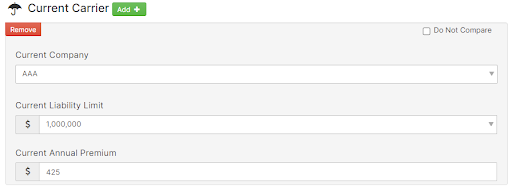
- Enter Your Quote Information
Your quote information needs to be entered into MVP manually.
- Click the Add Quote+ button next to Your Quote to enter your quote information
- Enter the carrier, effective date, liability limit and payment information.
- Click Save when you are finished.